Warning: Technology changes very quickly so it is always recommended that you look at the date when the article was last updated. If you have any questions feel free to contact us.
Article Date: 01-29-2015
How Much RAM Do I Need?
How much RAM you need depends on what things you want to do with your system, and how your system is set up in the first place.

How 64-bit Windows and 64-bit Programs Effect the Amount of RAM You Need
How Onboard Video Effects the Amount of RAM You Need
How Audio, Photo, Video, Animation, or Graphics Heavy Programs Effect the Amount of RAM You Need
How Much RAM Do Servers Need?
General RAM Recommendations
1-2 GB of Memory
The bare minimum amount of memory required to operate a modern computer (as of this writing). If you are only doing web browsing (no multiple tabs open), e-mails, and some light word processing, and are using a 32-bit operating system, you might be able to get away with this small of an amount of memory. We don’t recommend this for any of the systems we sell.
4 GB of Memory
If your main purpose for your computer is web browsing (multiple tabs are fine), e-mails, light work in Microsoft Office applications, light gaming, and streaming movies (not HD), then 4GB of memory is probably sufficient for your PC.
If you have loftier plans for your PC, but are operating a 32-bit operating system, then it is important to know that your computer system can only access about 3.2GB of memory anyhow. It won’t do you any good to upgrade your memory past 4GB of RAM.
All of our systems have options for 64-bit operating systems only. Modern computers need a 64-bit operating system to take full advantage of current technology. However, as always, we are at heart a custom pc builder and can customize your configuration to meet your specific need. If you have a custom request, please contact us.
8 GB of Memory
If you have plans for your PC which include performance goals…intensive web browsing, streaming movies in HD, heavy Office work, moderate gaming, manipulating images, multiple applications open at the same time, multiple monitors, 4K monitors, etc., then using 8GB of RAM is a no-brainer. This is the ideal amount of memory for most performance users. It is also wise to choose 8GB of RAM if your video is onboard and uses shared memory to operate.
16, 32, 64, 128 GB of Memory
If you are using applications which are resource heavy – CAD, Photoshop, video editing programs, professional digital audio processing, 3D modeling, heavy gaming – then you really could use 16GB of RAM and up. The more RAM your PC has available for these applications, the more likely that you will see seamless performance from your PC while using these programs. In some cases, in order to gain performance in these applications, it would be more cost effective to upgrade another component in your PC (such as upgrading from a hard disc drive to an SSD, or upgrading to a motherboard with more system bus, or upgrading your graphics processing unit). Refer to your software manufacturer’s recommendations for optimizing your system for performance in your particular software. It is also helpful to have at least 16GB of memory when using virtualization software, and most servers could use upwards of 16GB of memory.
Please contact our sales team if you have further questions regarding of how much memory you need when configuring your PC for resource heavy applications.How 64-bit Windows Affects the Amount of RAM You Need
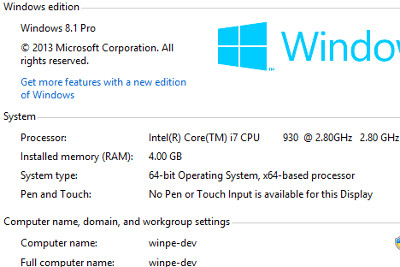
The first thing that determines how much RAM you should have is whether you are using a 64-bit version of Microsoft Windows. If a PC has a version of Windows which is 32-bit, then it only has access to about 3.2GB of memory.
Note: all of our PCs have options for 64-bit operating systems only (although we are at heart a custom pc builder and can customize your configuration to meet your specific needs, if you have a custom request).
If you have a 64-bit operating system and are planning on having multiple programs open at the same time, you should consider at least 8GB of RAM. This is especially true if the programs you have on your computer are potentially memory intensive (audio, photo, video, animation, or graphics heavy).
Note: even if you have a 64-bit operating system, most of your programs may still be 32-bit. You can tell if your programs are 32-bit by looking in your Task Manager. Programs which are 32-bit have a *32 after them when listed in Task Manager. 32-bit programs most often can only access 2Gb of RAM per program. So, if you only run a few programs at a time and all of the programs you are running are 32-bit, you might not be able to access very much RAM when running those programs. Say you are running Chrome 32-bit, Word 32-bit, and Dropbox 32-bit. In this case, the most RAM you would most likely be able to access would be 6Gb, even in a 64-bit operating system.
How Onboard Video Effects the Amount of RAM You Need
Also, if you are using onboard video (instead of a discrete graphics card), generally you should get 8GB of RAM instead of 4GB because the onboard video is using part of the RAM which your applications need to operate.
How Audio, Photo, Video, and Graphics Heavy Programs Affect the Amount of RAM You Need
How Much RAM Does Photoshop Need?
Photoshop needs at least 8GB to operate well, and can really use upwards of 16GB, if you can afford it. But, Photoshop or other similar programs may not function well at all without 8GB. 8GB-16GB of RAM (or more) is recommended for Photoshop IF you are using a 64-bit version. 32-bit versions of Photoshop or other graphics programs can't use more than 4GB of RAM. If you are operating on a 64-bit operating system, your other programs may benefit from more than 8GB of RAM, but Photoshop won't. It's not
How Much RAM Do I Need For Video Editing?
Video editing files are even larger than raw camera files and therefore can use even more RAM than Photoshop. If doing any sort of video editing, you will need a minimum of 16GB of RAM for your programs to run well. Depending on the size of your files, you may benefit from more. With Photo and Video Editing, the more RAM you have available the better, depending on how much Photoshop and Video Ediiting work you do.
See more about our Photoshop and Video Editing Recommendations here: Important Photo and Video Editing Features
The reason image intensive programs use so much memory partially lies in the layering of images/videos. Each time a process is applied to an image or video and that image or video is put into the program’s saved history, the RAM used for the history process is approximately the size of the image times the numbers of times your program has saved a history of the image. If you are using large files (especially with Raw Files or a file like Smart Layers) and applying effects to your main layers, the amount of RAM used in the history process can be quite large.
There are other things we can do to improve performance in Photoshop. In terms of hardware, we can:
- Set up a scratch hard disk drive, or use a portion of the SSD for a scratch drive.
- Upgrade the motherboard to a board with larger system bus
- Upgrade the GPU (making sure to have enough general and VRAM memory)
- Upgrade the CPU
Yet, Adobe indicates that the single most effective upgrade is the upgrade of your system’s RAM.
http://helpx.adobe.com/photoshop/kb/optimize-performance-photoshop-cs4-cs5.html
How Much RAM Do Servers Need?

In general, Servers need more RAM than a personal computer. However, how much memory they need can depend on usage, application, and configuration. It is wise to preserve upgrade options in the future when planning out a server. It is also important to know what physical memory (RAM) limits your server software puts on your server.
Windows Server RAM limitations
Some Microsoft Windows and Windows Server products put limitations on the amount of memory they will support.
We recommend contacting our sales team if you are unsure of how much memory you need when configuring your Server.

